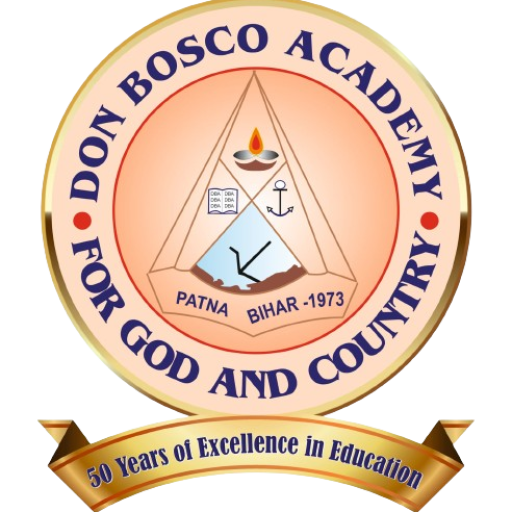PARENT’S NOTICE BOARD
Final Term Result Schedule
24th March 2025- Std 4, 7 and 8
25th March 2025- Std 5 and 6
Launch of e-Care Pro App
Youtube Video to install E Care pro app for DON BOSCO ACADEMY
Login Steps for e-Care Pro App are as follows:
Step 1: Install the app.
For Android Users-
https://play.google.com/store/apps/details?id=com.franciscan.ecare_pro
For iphone Users-
https://apps.apple.com/in/app/e-care-pro/id1435475202
Step 2: Enter School Code- DBAPAT
Step 3: Enter Username & Password
e-Care Panel of Web for Students/Parents/Staff/Principal- app.franciscanecare.com/Login/Identifier?SchCode=DBAPAT
Username and password will be given through text message on your phone number.